|
Incredible design! Logitech StreamCam
Lens: Glass |
Image quality! Logitech Brio 4K
Lens: Glass |
Cameras have become a fundamental element in everyday life. Both in the world of work and leisure, cameras are necessary to upload content to many platforms, hold work meetings or simply for whatever you want to use it for.
What is a constant is that Logitech launches high-quality cameras on the market that manage to last many years on the market, such as the Logitech Brio 4k, which came out around 2017, and the Logitech StreamCam, on the market since 2020. But Like fine wine, Logitech cameras age well and remain a user favorite. The secret? The excellent value for money.
However, as you can see in the images, the two cameras are radically different, so a thorough analysis is necessary so that you can choose the camera that best suits your needs.
Logitech StreamCam vs. Logitech Brio 4K – Comparison table
In the following table you can see the most essential characteristics of each model. A good way to go over the two Logitech cameras before moving on to a more complete analysis.
Logitech StreamCam
|
Logitech Brio 4K Ultra HD
|
|
| Weight (without mounting parts) | 150 grams | 63 grams |
| Dimensions | 66 x 58 x 48 mm | 27 x 102 x 27mm |
| Cable length | 1.5 meters | 2.2 meters |
| Maximum video resolutions | 1080 p/60 fps | 4k/30 fps |
| Lens | Cristal Full HD premium | Crystal |
| Visual field | 78º (diagonal) | 90º/78º/65º |
| Zoom digital | Not | 5x |
| RightLight | Not | Yes |
| Focus | Auto/Facial with Logitech Capture | Automatic |
| Audio channel | Stereo or double mono | Stereo |
| Windows | 10 or higher | 8 or higher |
| MacOS | 10.14 or higher | 10.10 or higher |
| USB connection | USB-C 3.1 | USB-C 3.0 |
Physical appearance

The design differences between the two models are clear. The Logitech StreamCam offers a more classic model that is reminiscent of the webcam that we can find in any office. Instead, the Logitech Brio 4K opts for a more innovative design, with a shape that oscillates between rectangular and spherical.
When it comes to weight, the StreamCam is more than twice as heavy as the Logitech Brio 4K. It is not relevant, but it is one more fact.
Finally, it is time to talk about the length of the cable. In the StreamCam we find a 1.5 meter cable, while the Brio 4k offers a 2.2 meter cable.
Analyzing the image
Regardless of the appearance of a camera, what adds or detracts from its value is the image quality when recording.
To find out what each model offers us, we are going to look at the maximum video resolution. The Logitech StreamCam achieves 1080p at a frame rate of 10 fps. On the other hand, the Logitech Brio 4k records at 4k while maintaining 30 fps. This means that image quality is superior on the Logitech Brio.

If we analyze the lenses we find that the StreamCam model mounts a premium Full HD glass, while the Brio 4k camera contains a common glass lens.
In the visual field is where we also find important differences. The Logitech StreamCam features a unique 78º diagonal field of view. However, the Logitech Brio 4k presents up to three options (90º-78º-65º) so that you can choose the one that best suits you at all times.
Two other features that are only present on the Logitech Brio 4k are the digital zoom and the RightLight feature. The latter is responsible for reducing video noise, optimizing the image and adjusting the color to achieve the best image appearance.
We close this section dealing with the focus, automatic in both cameras. However, the Logitech StreamCam also features facial focus with the Logitech Capture system.
Audio
It is time to talk about another fundamental point when it comes to achieving a quality recording. However, this is where Logitech’s weak point is, since it integrates basic microphones. In both cameras you get a correct sound, although nothing out of the ordinary.
Connectivity
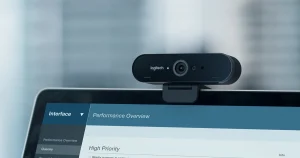
In these types of products, the passage of time can cause incompatibilities with previous software versions, so it is important to make sure that we are going to link devices that can be connected correctly.
The Logitech StreamCam works with Windows version 10 or higher, while for MacOS, it is compatible with version 10.14 or higher.
The Logitech Brio 4k, for its part, is compatible with versions 8 of Windows and 10.10 of MacOS.
Lastly, the StreamCam model makes use of a USB-C 3.1 connection, while the Brio 4k uses USB-C 3.0.
The webcam that has convinced us
After having analyzed the main characteristics of each model we can make a consistent decision.
In this case, the differences between the two cameras are so many that it is more important to be clear about the use you want to give the device.
If what you are looking for is a camera with a higher image quality, which allows you to make videos to upload to different platforms or stream, then the camera you are looking for is the Logitech Brio 4k.
On the other hand, if for work reasons you have to use a webcam (meetings, conferences…), the Logitech StreamCam is undoubtedly the right choice. Good resolution, but a little more limited compared to the other model.


