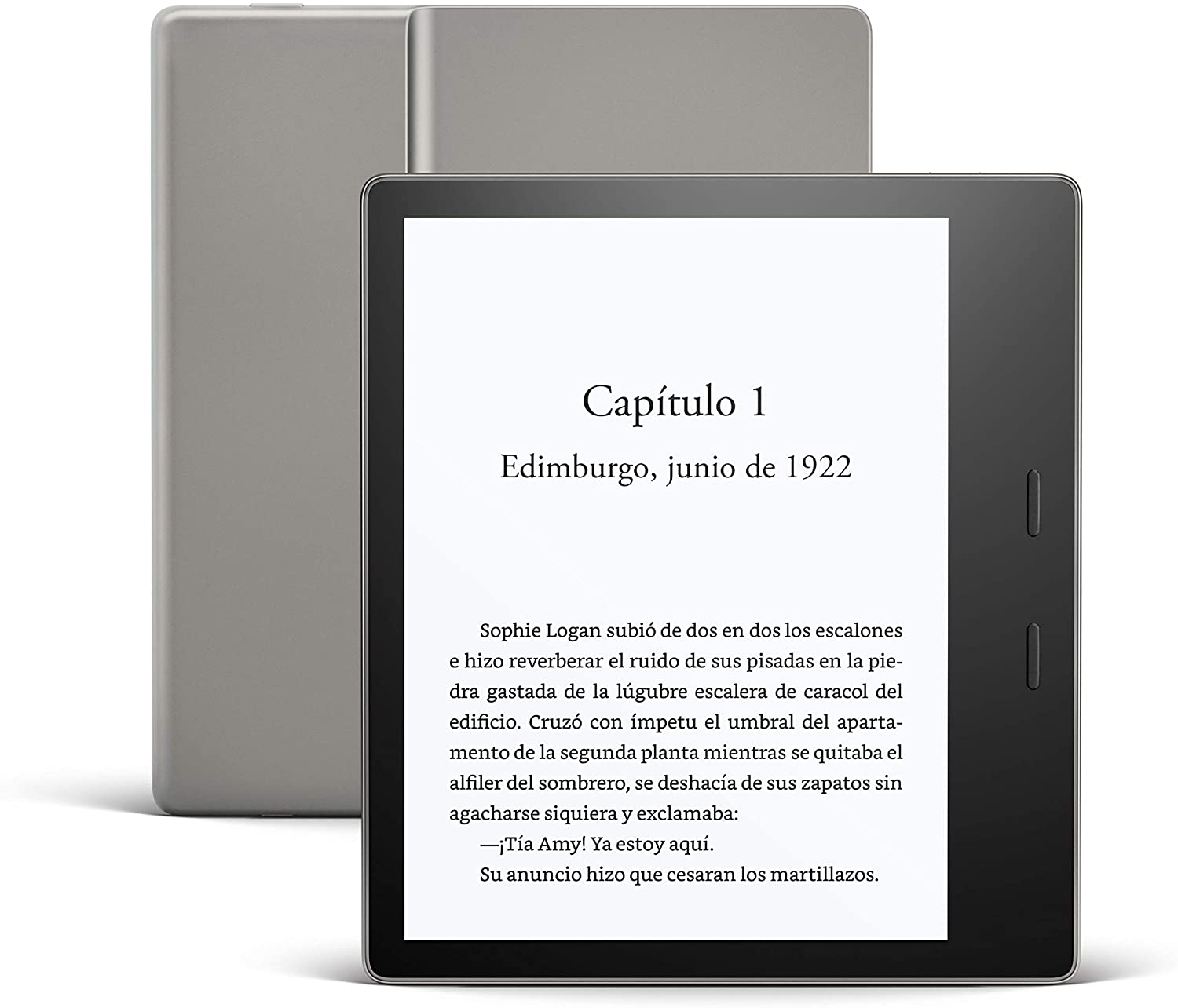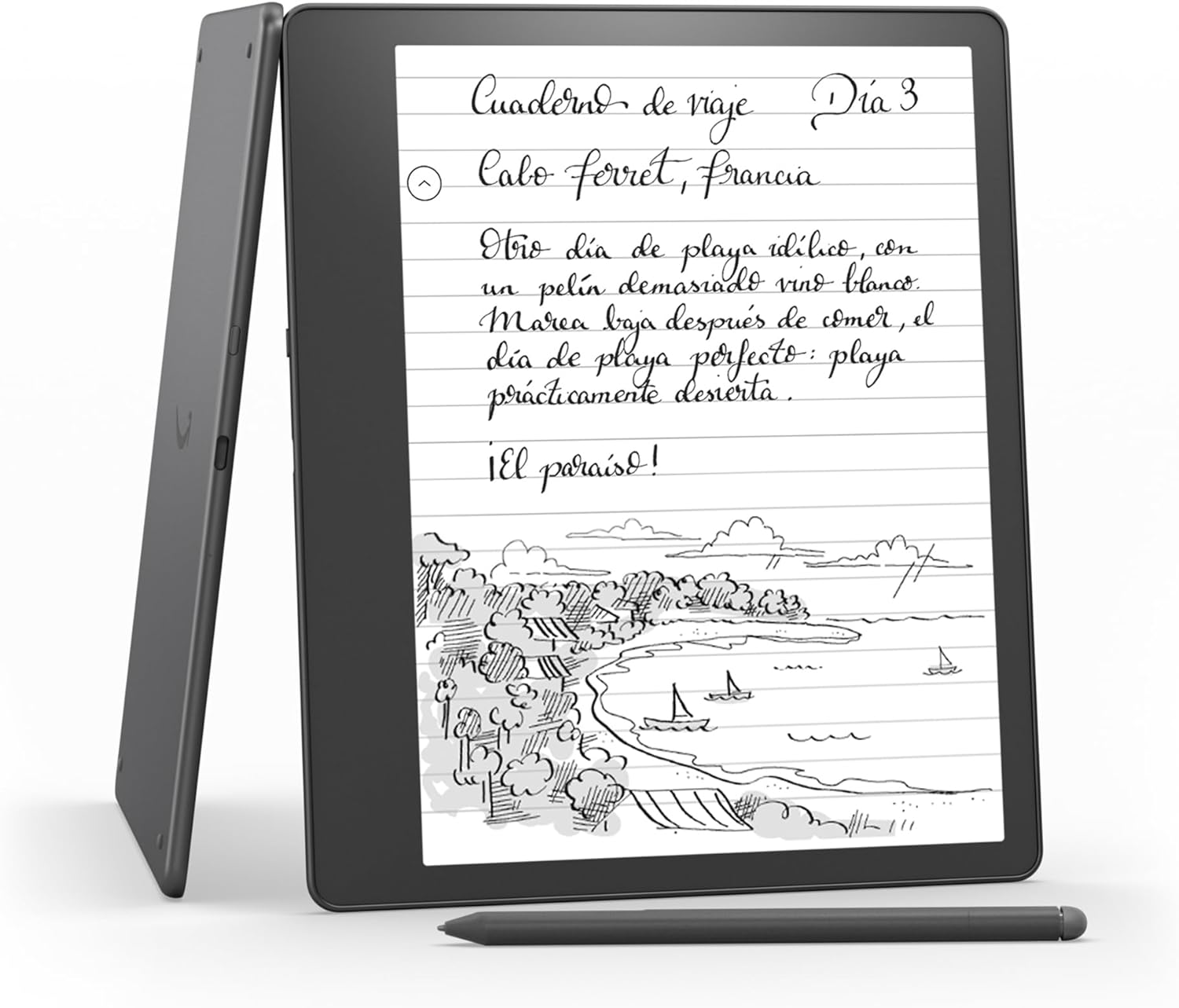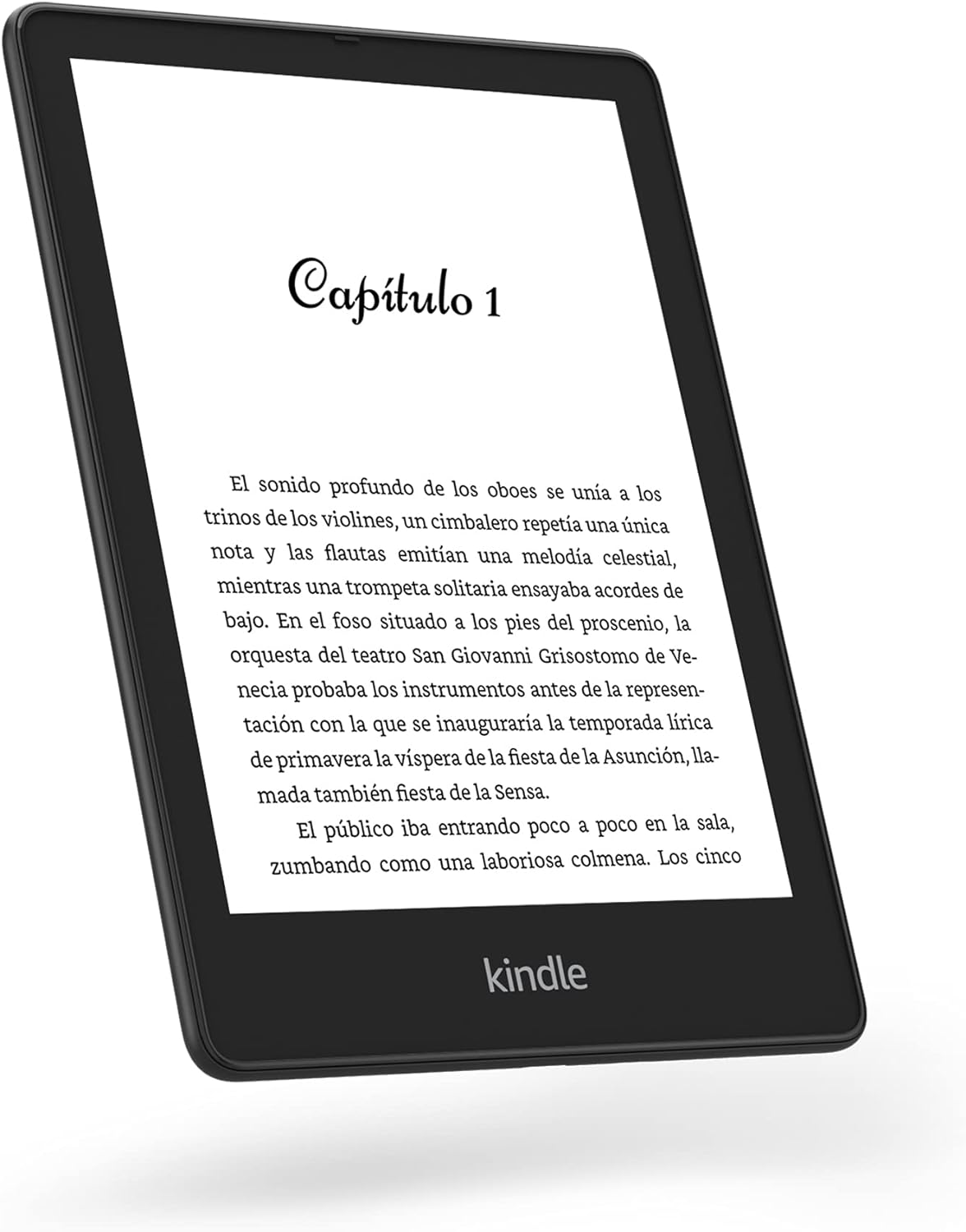|
Good opinions! Kindle Oasis
Screen: 7 inches |
Write function! Kindle Scribe
Screen: 10.2 inches |
Wireless charging! Kindle Paperwhite S.
Screen: 6.8 inches |
The transition from the physical to the digital world has been consolidated in many areas as a result of the pandemic, but in others, it was already consolidated previously. The best example of this is the emergence into the market, several years ago, of electronic books, also known as e-books. And, if there is one that has managed to position itself as one of the most popular, it is the Kindle, Amazon’s e-book. But do you know how many Kindle models and options you can choose from? In this article we compare three of the ones we like the most: Kindle Oasis, Kindle Scribe and Kindle Paperwhite Signature.
Each of them has a fairly identifying characteristic that differentiates it from the rest. The Kindle Scribe, for example, is the only one of the three that has a writing function, in addition to reading, which makes it a digital notebook, and not just an e-book. For its part, the Kindle Paperwhite Signature is an edition in which it is possible to buy a wireless charger separately, a very interesting accessory if we travel. In the case of the Kindle Oasis, it was the first to introduce warm light and water resistance at the same time, so you can take it to the pool without problems.
Some of the additional differences between them have to do with the screen size, the number of front LEDs, the presence of buttons to turn the page or the rotation of the screen. However, they also share some similarities, such as screen resolution, adjustable warm light or automatic front light adjustment. The best way to check which one is more interesting to you is to analyze them in detail, and that is what we are going to do next.
Kindle Oasis vs Kindle Scribe vs Kindle Paperwhite Signature – Comparison Table
If you are thinking about purchasing a Kindle e-book, you are probably wondering what the differences are between these three models. In the following table, you can check it:
(Swipe the table to see all the content)
Kindle Oasis
|
Kindle Scribe
|
Kindle Paperwhite S.
|
|
| Dimensions | 159 x 141 x 3,4-8,4 mm | 196 x 229 x 5,7 mm | 174 x 125 x 8,1 mm |
| Weight | 188 g | 433 g | 207 g |
| Color | Graphite and gold | Grey | Black |
| Screen size | 7″ | 10,2″ | 6,8″ |
| Resolution | 300 ppp | 300 ppp | 300 ppp |
| Autonomy | 6 weeks (30 min a day) | Reading: 12 weeks (30 min a day) / Writing: 3 weeks (30 min a day) | 10 weeks (30 min a day) |
| Loading time | 3 hours | 2.5-7 hours | 2.5-5 hours |
| Wireless charging | No | No | Yes (separately) |
| Ability | 8/32 GB | 16/32/64 GB | 32 GB |
| Cloud Storage | Yes | Yes | Yes |
| Resistance level | IPX8 | No | IPX8 |
| Writing function | No | Yes | No |
| Connectivity | Wi-Fi and Bluetooth | Wi-Fi and Bluetooth | Wi-Fi and Bluetooth |
| Adjustable warm light | Yes | Yes | Yes |
| Front light | 25 LED | 35 LED | 17 LED |
| Automatic light adjustment | Yes | Yes | Yes |
| Screen rotation | Yes | Yes | No |
| Page turn buttons | Yes | No | No |
| USB port | Yes | Yes | Yes |
| MicroSD slot | No | No | No |
Large or very large screen

Obviously, the first thing we look at in a Kindle and, in general, in any e-book, is the size of the screen, since it is its main component. The Kindle Oasis and Paperwhite signature are quite similar in size, around 7 inches. On the other hand, the Kindle Scribe increases its screen up to 10.2 inches (in all cases, without reflections). This is mainly due to the fact that, in addition to being an electronic book, it is a digital notebook.
On the other hand, the Kindle Paperwhite Signature has the fewest LEDS on the front, with 17, followed by the 25 LEDS of the Kindle Oasis and the 35 of the Scribe. It is not strange, considering that they are proportional to the size of each screen. Despite this difference in size, it is interesting to note that the three Kindles have the same resolution, 300 dpi, and have adjustable warm light, so you can adapt it to the amount of outside light without it being harmful to your eyes.
Reading and writing?
Versatility is the main advantage of the Kindle Scribe, which is the only one of the three that has a reading and writing function. The fact that you can use it as a book or notebook is a very important benefit. In fact, it is equipped with a writing pen, but you can also opt for the premium pen. Thus, the Scribe is the only one of the three Kindles on which you can take notes and send them directly by email.
Autonomy and type of charge
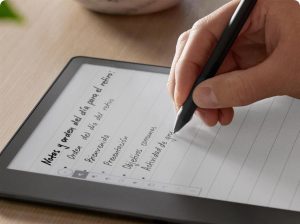
Another factor where we find differences between the three Amazon ebooks is in the autonomy and the type and loading time. The first thing you should know, in this sense, is that the battery life depends on how much time we use the Kindle each day. To compare it objectively, the brand itself makes an estimate considering a usage time of half an hour each day. Under this premise, the Kindle Oasis has an autonomy of up to 6 weeks, which rises to 10 in the case of the Paperwhite, and 12 in the Scribe. In turn, the Kindle Scribe has a writing autonomy of approximately 3 weeks.
Regarding charging time, it varies depending on the power of the charger. In addition, the Kindle Paperwhite Signature is the only one of the three compatible with a wireless charger, although it is not included in the standard equipment. However, it is a very interesting accessory when we go on a trip, and it is a great competitive advantage.
Storage and capacity
We continue analyzing the three Kindles, and we come to an aspect that is also worth stopping at: capacity and storage. This is essential, because the amount of books or documents that we can store will depend on it. The Kindle Oasis can be purchased with a capacity of 8 or 32 GB, while the Kindle Paperwhite Signature only has the 32 GB option. In the case of the Kindle Scribe, it gives three options: 16, 32 or 64 GB. It is logical that it is the one that offers the most storage capacity, because it is the one that also has a writing function, and is prepared to store more documents.
Are they waterproof?

Just in case, we will tell you that none of the three ebooks are designed so that you can put them under water and read, of course. However, the Kindle Oasis and Paperwhite Signature have an IPX8 resistance level, which means they can withstand a few splashes falling on them. Even, according to the brand itself, they can resist accidental immersion in fresh water as long as it is not more than 2 meters deep. Therefore, they are ebooks that you can take to the pool without a problem. On the other hand, the Kindle Scribe does not have this certification, so it is preferable to avoid getting it wet.
Additional features
Before we finish, let us share with you some of the most significant differences between the three Kindles related to additional functionality. For example, all of them have the ability to adjust the light automatically, as you know. However, only the Kindle Oasis and Scribe allow you to rotate the screen, while only the Kindle Oasis has buttons that allow you to turn pages more easily. As far as input ports are concerned, none of them have a slot for a microSD card, but they do have USB ports.
Which Kindle do we choose?
Now that you have seen the main differences between the three Amazon e-books, it is time to choose which one to choose. You already know that the decision depends on the preferences and needs of each person. If we take the price into account, we see that the Kindle Scribe is the most expensive, which is logical because it has dual functionality and is the most versatile. If you are looking for an electronic book that also serves as a complement when working, the Scribe is the one that best fulfills this function thanks to the possibility of using it as a digital notebook.
For their part, the Kindle Oasis and the Kindle Paperwhite Signature are more equal in terms of skills and functionality, although the Oasis gains an advantage in some important points. For example, it is the only one of the two that allows screen rotation and has buttons to change pages. In addition, it has a slightly larger screen, and has more LEDs on the front. On the other hand, the Paperwhite Signature is the only one compatible with wireless charging, and that is its main strength.
That said, think about which is the main decision criterion according to your needs and you will have an easier time choosing between the three Kindles. Any of them more than fulfills its function, so it is preferable to decide which elements are essential for you to know how to choose appropriately.